Shopify apps for social media play a key role in leveraging eCommerce and traditional retail businesses. And therefore, it’s crucial to develop a seamless social media strategy to refine and deliver diverse marketing protocols and sales channel support.
Shopify is a savant eCommerce platform. The Shopify App Store is a ‘storehouse’ of apps and plugins that helps in growing businesses online. And its social media app and plugin compilation are complete with every aspect of tools and technologies that store partners need to have an edge over their social media marketing strategies and execution plans.
Here is a list of Top 10 Shopify social media apps for online stores:
Outfy

Outfy is one of the best apps when it comes to boosting social media reach of products, driving traffic, and sales for eCommerce businesses. It helps promote products in over 12 social media channels under a single dashboard.
You can use the app to schedule posts on a daily basis, monthly, or yearly. Use Outfy to automate social media marketing for your Shopify-powered store.
Key features and takeaways of Outfy App:
- Unique autopilot feature that automatically posts products daily as per settings
- Availability of a multi-store support option without requiring a separate login from the same account
- Pay per use concept that allows transactional tracking via a definite marketing strategy
- Customized theme or template to drive customers through social media channels
- Saves time by promoting products on over 12 networks with a single click.
- Add customized product collages and GIFs and automatically share them on social media.
Pricing: Free
Shop Instagram Feed & UGC

Shop Instagram feed & UGC is an integrated Shopify app – it allows shoppers to make purchases directly through Instagram via the ‘Add to Cart’ option.
Users can embed shoppable Instagram galleries on different sites that include Instagram options for Shopify eCommerce channels. You don’t need any coding skills to embed the feed.
The app is simple and easy to use, even with its enterprise-level features. You can create galleries with hashtags and add images with tags directly through the dashboard.
If you’re utilizing Instagram images you can get the most impactful user attention with Homepage carousel, Product gallery, tags, layouts, and user-generated content as well.
Key features and takeaways of Shop Instagram Feed & UGC App:
- Instagram Gallery for your Instagram shop page that can help various styles
- Tag different products on images on Instagram and convert them into shoppable items on a user site
- Publish curated pictures and secure them for avoiding brand damaging
- You also have the option to copy and paste your Instagram feed directly to the Shopify page
Pricing: Free Trial for 14 days. Starter pack starting from $9/month.
Social sharing buttons by zotabox

Social sharing Buttons – developed by Zotabox – connect multiple social accounts like Facebook, Twitter, Instagram, and other social media sites.
The Shopify app comes with multiple styles, sizes, and colors. However, a few of their mobile-friendly buttons are available as paid versions.
Some options like Social buttons, Facebook Live Chat, Promo Bar, and Slide Box features come with a 14-day trial period. There are paid premium buttons such as – email capture bar, countdown timer bar, and store locator.
Key features and takeaways of Social Sharing Buttons by Zotabox:
- In “Social Sharing Buttons App by Zotabox” you can share content on various social media channels with just a single click. The feature allows wider user reach and engagement of the target audience
- You can also boost store search engine optimization (SEO) and drive increased traffic
- You can engage more followers using the social share buttons app and boost visitors’ engagement to your store
- The app also offers attractive and floating layouts that increment traffic to online store
- The app comes with a wide-button customization option for delivering a consistent store appearance
- You can also add testimonials with a single click due to Google/Facebook integration
- You can add Custom images and Custom CSS
- It’s easy and effective to add coupons, timers, and videos to social media platforms
Pricing: 14-day free trial, $6.49/month.
Instafeed – Instagram Feed

The Instafeed app helps users showcase Instagram photos in their store through the auto-update feature.
The app displays the latest photos from user account on a real-time basis. As a result, Shopify eCommerce store owners can connect with their customers with ease via Instagram.
The app features slideshow gallery, customizable templates, and easy automation options to secure time investment on social media channels.
Key features and takeaways of Instafeed:
- You can insert Instagram feeds on the site home page, product page, or blog post page with easy setup options.
- With multiple gallery layouts, you can customize the added templates to represent your brand.
- You can also integrate Instagram and Facebook with the new Facebook Login API and keep customers connected to your products.
- Create social proof by converting store visitors into customers.
- Display photos and feeds on Instagram using editing options. No coding required.
- Customize the number of rows and columns for mobile feed.
- Easily filter posts with hashtags.
- Publish multiple feeds – 3 feeds with the PRO option and Unlimited with Plus.
Pricing: Free Trial period. Instafeed Pro: $3.99/month. Instafeed Plus: $19.99/month.
Facebook Shop Channel

The Facebook Shop Channel app allows you to connect with billions of Facebook users around the world. It also helps eCommerce stores to increase their sales by connecting billions on Facebook.
If you have a Shopify store, you can create a Facebook Shop and manage your products directly via the app. You can tag, share, and add products in Facebook posts to make your products discoverable on Facebook.
The app allows users to integrate with their Facebook store. It also comes with a mobile-friendly structure and easy to install process
Key features and takeaways of Facebook Shop Channel:
- Boost timeline posts and expand community influence by posting related products.
- Target customers by age, location, and interests.
- Engage followers and boost conversions.
- Run giveaways, introduce promotions, increase engagements with the app.
- Track Facebook sales using the app’s Analytics page.
Pricing: Free
Facebook & Instagram Auto Post

The Facebook & Instagram Auto Post from Shopify is built to effortlessly manage posts across all social media channels. eCommerce store owners can use the app to automate posts in minutes.
You have to enable the app for easy integration with your Facebook, Instagram, Twitter, and Pinterest accounts automatically.
You can schedule posts automatically on different social media platforms and connect with your followers without any hiccup.
Key features and takeaways of Facebook & Instagram Auto Post:
- Easy integration with Shopify. One-click installation process.
- Multiple tweet templates to make individual posts to attract users.
- Custom templates to create and promote the store on social media platforms.
- Secure auto-post options with the real-life preview of the job.
- The app does not interfere with already existing social media strategy but integrates with it to automatically post-social media feeds.
- Easy scheduling of multiple posts for specific periods during the day.
- You can define the post template text, and set variables that you want to replace with the product details.
Pricing: Free for a Trial Period, PRO – $9.99/month, Unlimited – $19.99/month.
Photos, Social & Etsy Reviews by Kudobuzz

The Kudobuzz Reviews app is developed for Shopify eCommerce store owners to connect their social media accounts, represent existing testimonials and reviews via the channels.
You can use the app to send emails automatically to your customers, requesting their reviews and testimonials.
Apart from this, you can also have complete access to customizable widgets for displaying these reviews via social media channels.
The app also helps improve search ranking and SEO with added unique content.
Key features and takeaways of Photos, Social & Etsy Reviews by Kudobuzz:
- Convert site visitors into buyers with added product reviews.
- Improve SEO efforts and increase the chances of more organic traffic to your e-store.
- Boost marketing skills with the help of social reviews.
- Easily collect and display video, photo, and product reviews from Google, Facebook, Amazon, Etsy.
- Have complete control over all reviews and decide which ones to publish
- Respond to unhappy customer reviews
Pricing: Free Trial period (Coffee) with 100 Orders for the month, Breakfast – $12.99/month, Lunch – $19.99/month
Oxi Social Login

Oxi Social Login app is considered to be the app-in-all app for managing your Social media accounts on Shopify. It features a simple, quick, and easy to integrate process, including, registration.
You can integrate all your social media channels with a Single Click. Along with this, you can also automate the setup and installation process, without any hassle. The app enables customers to login with their existing social identities.
Key features and takeaways of Oxi Social Login:
- Automated installation process
- Customizable service options
- Configure the app with users individual Client ID and Secret Password
- See users registered with the Social Login details
- Auto-tagging option of users
- Services – Google, Facebook, Twitter, Instagram, LinkedIn, Amazon
- Design and customizable Social buttons with a few clicks
- Easier transition to the payment process without customers abandoning their cart
Pricing – 15 days free trial period. Essential plan – $1.99/month. Pro – $4.49/month.
Auto Post to Instagram, Facebook, Twitter

Auto Post to Instagram, Facebook, Twitter allows users to post Product images on Social media channels. The app not only works on Instagram, Facebook, and Twitter but LinkedIn as well.
You can import products with relevant images and descriptions by just defining the ‘Posting Rules’ to add specific actions, including in the post.
The app also automatically detects new products in the Shopify store and integrates them with social media sites.
The Auto Post app also lets users create ‘Custom Campaigns’ that suits the brand’s image.
Key features and takeaways of Auto Post to Instagram, FB, TW:
- Full consistency in sharing products on social media
- Easy to set up option with complete auto-posting updates once the user decides what products it wants to share
- Easy integration of the user’s Shopify store with social media networks
- Simple AutoPost Rule that can be modified to suit users’ social media needs
- Easy posting of images, product descriptions, SKUs, links, and quantities through the app
Pricing: 7-day free trial. Pro Plan – $9.99/month.
Twitter Auto Posting

Twitter Auto Posting App helps users to auto-post new products and images on the brand’s Twitter account.
With the Twitter Posting app, you can post each product with different product details and different content ideas. You can also add different keywords in the message templates that ultimately provide more SEO presence to the page.
Key features and takeaways of Twitter Auto Posting:
- The Twitter Auto Posting app provides the ability to save time by automatically posting new products on the user’s Twitter account
- Time-saving option with effective new product posts on Twitter
- The app allows full customization of posts and defines where and how to differentiate products on the user’s account
- The app helps boost customer loyalty and increase the online presence of the brand
Pricing: Due to Covid-19, the App developers are providing a 90 day free trial period. Basic Plan – $9/95/month or $94.95 once a year. Priority Support – $18.95/month or $94.95 billed once a year.
Conclusion
Shopify has thousands of apps in the Shopify App Store to choose from. This means countless options when it comes to the increasing functionality of your store.
But with so much to choose from, there comes a time where confusion sets in. Which one is better, which one works for the brand, which one integrates faster – are all questions that go through the mind.
With the 10 Best Social Media Shopify Apps mentioned above, users can increase not only social traffic to their page but also increase the online visibility of their business across all social platforms. But this list is by no means exhaustive. It all comes down to finding the best app that suits your needs.
So, visit the Shopify App Store to browse through some more social media apps and let us know which ones work for you.
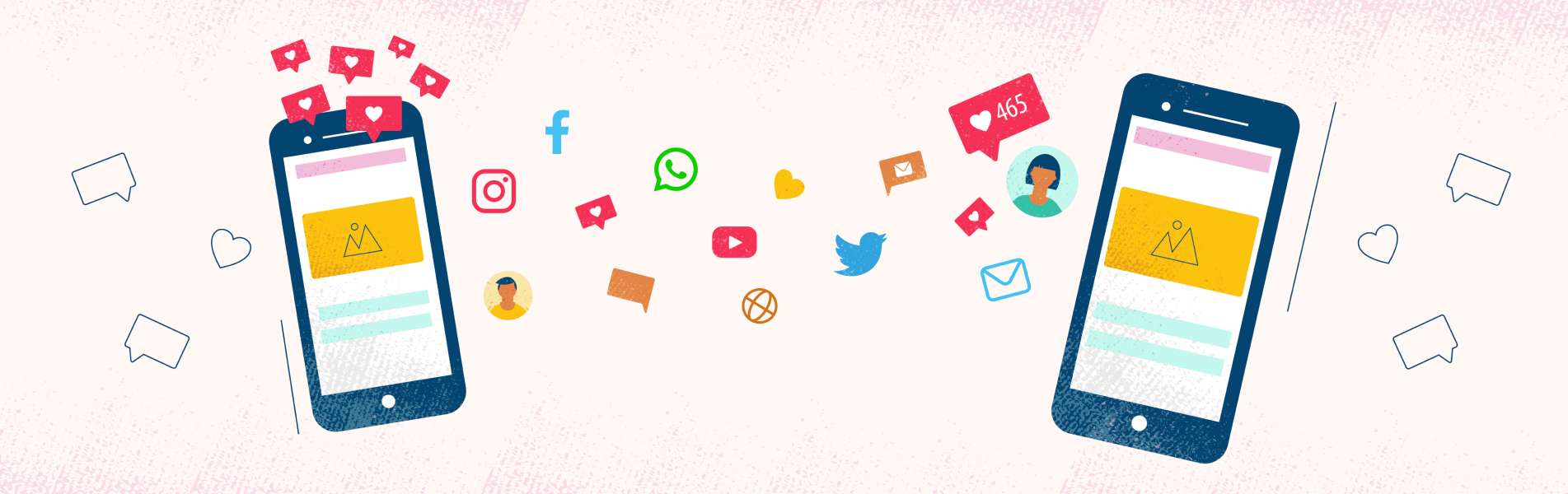








wonderful list of Shopify app for social media marketing. I will surely try these apps for social media marketing. I just loved the way you have explained this part Key Features And Takeaways Of Twitter Auto Posting. Thanks a lot for the precious article.
This is reply message
Hi, today is Christmas eve