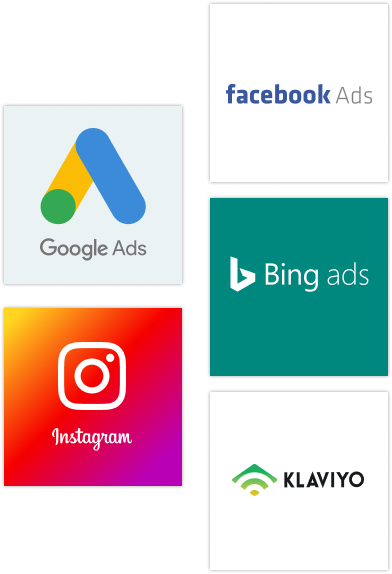Shopify unveiled “Shopify Markets” to scale global e-commerce. Also dubbed as a “global e-commerce hub,” Shopify Markets will take care of major operative tasks for its merchants, like, language transition, currency conversion, etc.
The hub will undoubtedly help merchants acquire international e-commerce opportunities, but it is also the e-commerce giant’s attacking strike for its most significant competitor “Amazon!”
Shopify Markets — Shopify’s Next Attack on Amazon
The core business model of Amazon is a diversified one, which is primarily based on its e-commerce platform. It is the largest marketplace in the world. Amazon’s third-party logistics — FBA (Fulfillment by Amazon) makes for an innovative export program, allowing merchants to sell to a global audience. Amazon is serving the world marketplace.
Being Amazon’s most prominent challenger, Shopify launched Shopify Markets as the next attack on Amazon’s business model, which can become a game-changer for all Shopify merchants.
How can Shopify’s Shopify Markets bring global success to its merchants?
Though Shopify merchants can handle currency conversion, language translation, duties collection, and more via third-party service providers or hire experts to make it work together — with Shopify Markets, they can make it easier for their customers from around the world to purchase through their stores and enjoy shopping experiences within the realms of their location.
This means — Shopify merchants can:
- Translate the content of their storefront as per the native tongue of their global customers, thereby giving them an attentive and seamless shopping experience
- Convert prices to more than 133 global currencies
- Provide their customers a clarity (no additional fee jolt) of transaction value by becoming capable of calculating import fees automatically at the checkout
- Showcase your domain to global customers with their preferred currency and language
- Build trust amongst customers by enabling them to access payment methods that are both secure and direct
Shopify merchants — irrespective of the plan — can apply for Shopify Markets and use the following features to sell customers from around the world!
Shopify Markets features Shopify merchants can use:
- Easy management of transactional and selling operations from a single storefront to every market, without affecting the shopping experience of customers from specific locations
- Start selling in over 20 languages.
- Start selling with Shopify Payments in more than 133 currencies.
- Market operation optimization with smart settings
- Advanced search optimization for custom domains
- Offer local payment methods to customers with Shopify Payments.
Shopify Markets features available for merchants with Shopify Plus and Advanced Shopify Plans:
- Customized pricing set up with Shopify Payments for each market
- Estimation and duty collection at the checkout itself
- Hasslefree management of fulfillment locations for each market
- Store and catalog customization based on markets
Shopify merchants have to pay a 1.5% tax fee for duty collection and import for each transaction.
If you want to get on board with Shopify Markets and discuss your requirements, please connect with us!